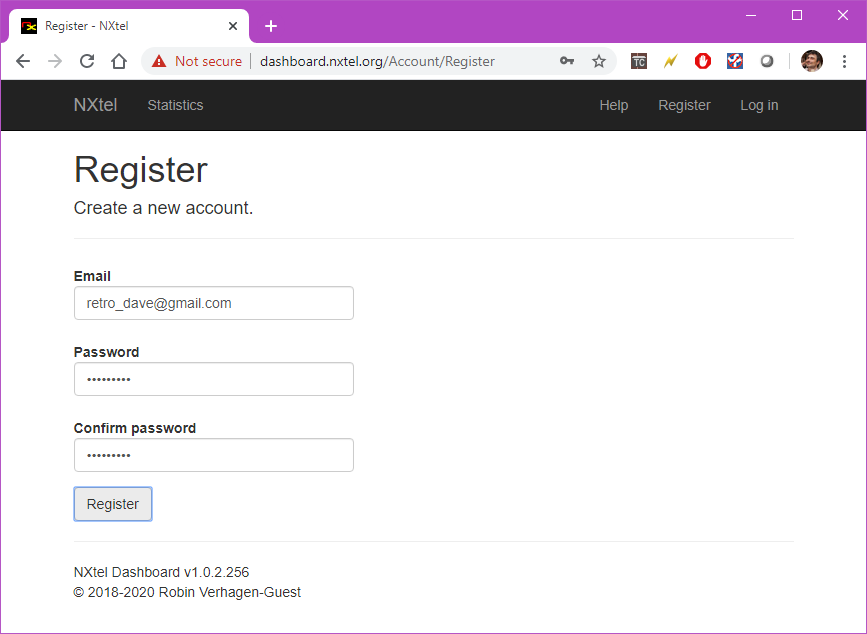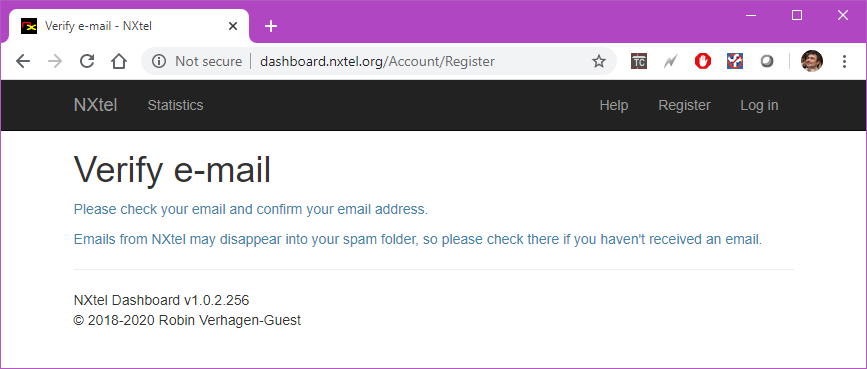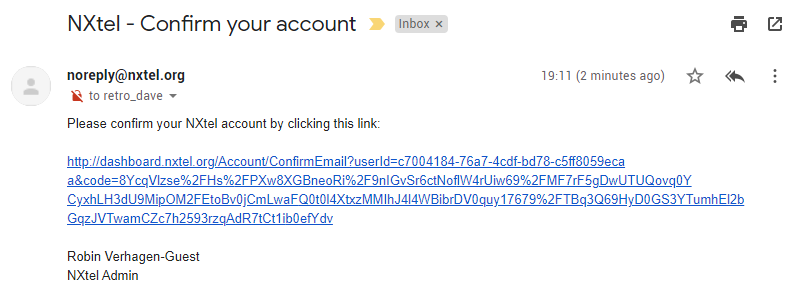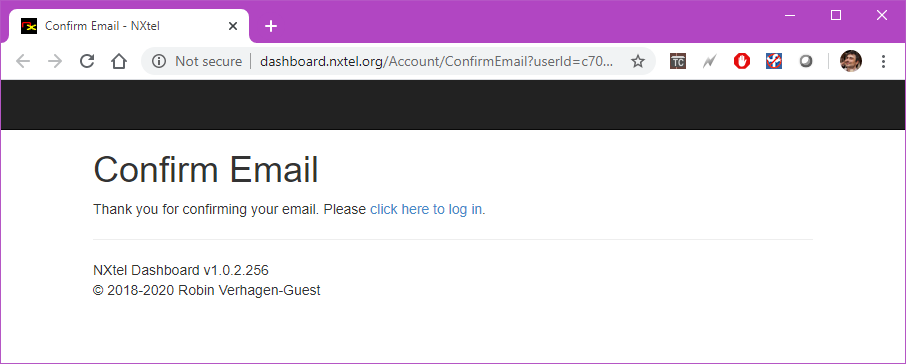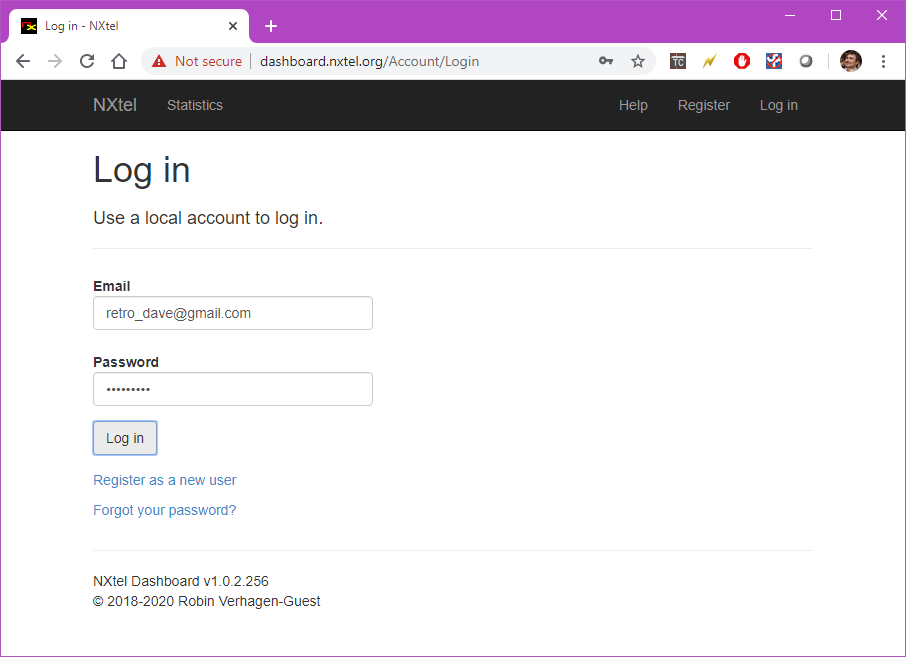Registera NXtel Dashboard Account
You need a Dashboard account to create NXtel pages.
You can do this by clicking here or going to http://dashboard.nxtel.org/Account/Register. Type your email address and your chosen secure password. We ask you to type the password twice, to make sure you didn't make any mistakes. Then click the Register button.
This page will be displayed, and an email will be sent to you:
If the email doesn't arrive, check your spam folders.
Click the link in the email, or copy and paste it into your browser if your email program doesn't let you click it.
If all goes well, a confirmation page like this will be displayed:
Click the Please click here to log in link, re-enter your username and password, and click the Log in button:
You are now logged in to the NXtel Dashboard!
If you want to make your own pages, continue following this tutorial.